4 WhatsApp settings that you didn't know exist.
WhatsApp is a means of communication, for people to stay connected with their loved ones across the globe.
Given that the messaging application introduces updates it can sometimes be challenging to stay updated on its most valuable features. To offer assistance we have compiled a list of 4 functions you might not have been aware of.
These features include options, for maintaining privacy and keeping your activities discreet as ways to declutter storage. Familiarizing yourself with these WhatsApp tricks will undoubtedly prove beneficial.
How to prevent others from knowing that you are currently online.
If you wish to postpone responding to a message, on WhatsApp there is a way to prevent others from knowing that you are currently online.
To do this go to the settings menu select the privacy option and then navigate to the " seen" and "online" settings. From there, you have the option to display your activity status to everyone, your contacts, your contacts, and additional numbers, or no one at all.
Keep in mind that hiding your status will also prevent you from viewing the online status of others.
Ways to prevent individuals from including you in WhatsApp groups
Here's how you can prevent people from adding you to WhatsApp groups;
While WhatsApp groups are a way to stay connected with friends they can become overwhelming when the messages start piling up.
To protect your privacy you have the option to control who can add you to a group. Simply access your settings go to privacy select groups and then choose from one of the following options; "Everyone," "My Contacts " or "My Contacts Except."
Opting for the option means that a group administrator will need to send you an invitation through chat before you join the group. You'll have three days to accept the invite before it expires.
If you want to prevent WhatsApp from saving photos, to your phones camera roll follow these steps;
1. Open WhatsApp. Go to the settings menu.
2. In the settings menu. Select the "Chats" option.
3. Inside the Chats menu you will see an option called "Media Visibility." Tap on it.
4. To disable the download of media files simply turn off the media visibility feature.
Additionally, if you want to customize this setting for chats or groups;
1. Open an existing chat or group conversation in WhatsApp.
2. Tap on the three dots icon located at the corner of your screen for more options.
3. From there choose "View Contact" or "Group Info."
4. Look for the "Media Visibility" option. Turn it off.
By following these steps you can prevent photos, videos and screenshots, from cluttering up your phone storage space when using WhatsApp.
How to lock WhatsApp chats
If you're looking to add a level of privacy to your WhatsApp messages there's a feature that allows you to lock them.
This feature lets you create a folder, for your sensitive chats, which can only be accessed using a unique password or your fingerprint ID.
To lock a message simply select it. Choose the lock option. To access these chats just pull down on your inbox slowly. Enter your phone password or use biometric authentication.
Discovering these lesser-known WhatsApp features is just the beginning of an exciting journey to elevate your messaging experience. As you explore and implement these tricks, you'll unlock a whole new level of convenience, privacy, and control over your interactions with friends and family.
But that's not all! WhatsApp is constantly evolving, introducing innovative updates and features to make communication even more seamless and enjoyable. By staying tuned and coming back for more, you'll stay ahead of the curve, always in the know about the latest enhancements.
Imagine being the WhatsApp expert among your friends, sharing valuable tips and tricks that will leave them amazed. With each new discovery, you'll find yourself excited to see how these features can further improve your daily conversations and make connecting with your loved ones a breeze.
So, don't miss out on the opportunity to enhance your WhatsApp experience. Keep coming back for more updates, and let's embark on this journey together, making every chat, group, and moment on WhatsApp an even more delightful and fulfilling experience!

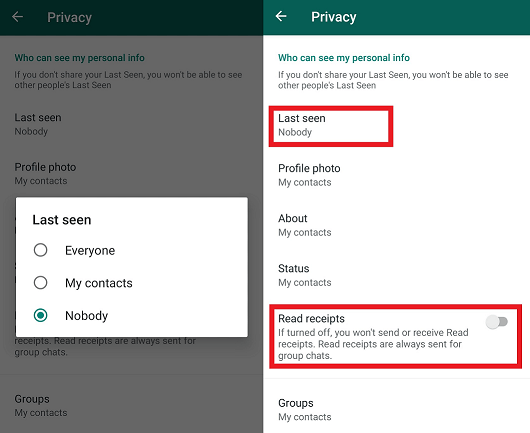
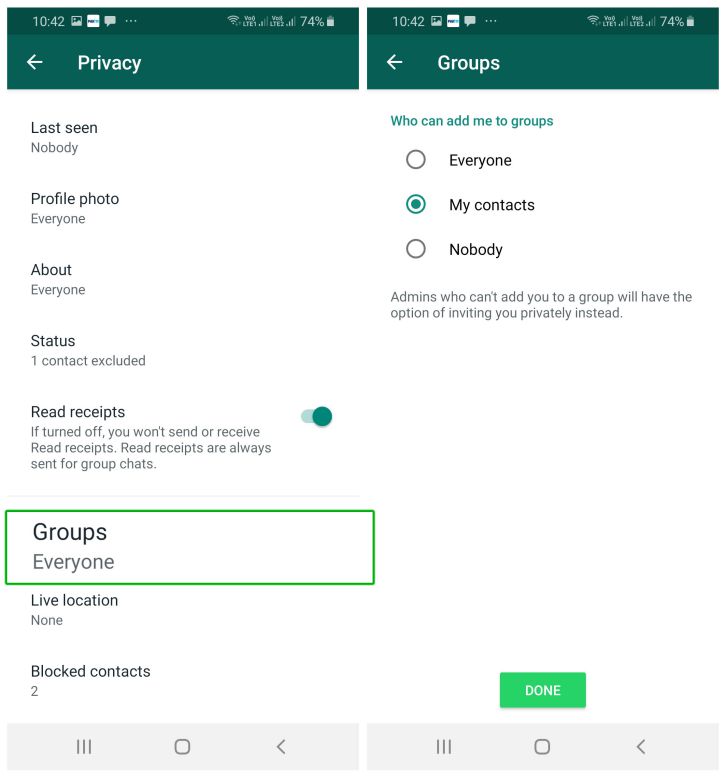
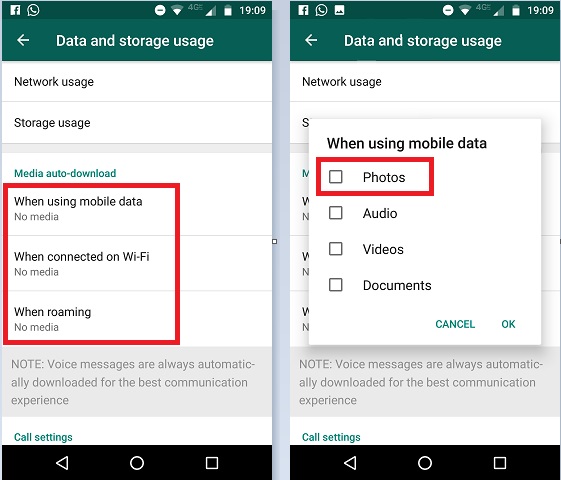




No comments: